Hexo-nexT博客搭建-nexT主题配置篇-切换成nexT主题
推荐先阅读:【2022教程全】Hexo博客 + nexT主题
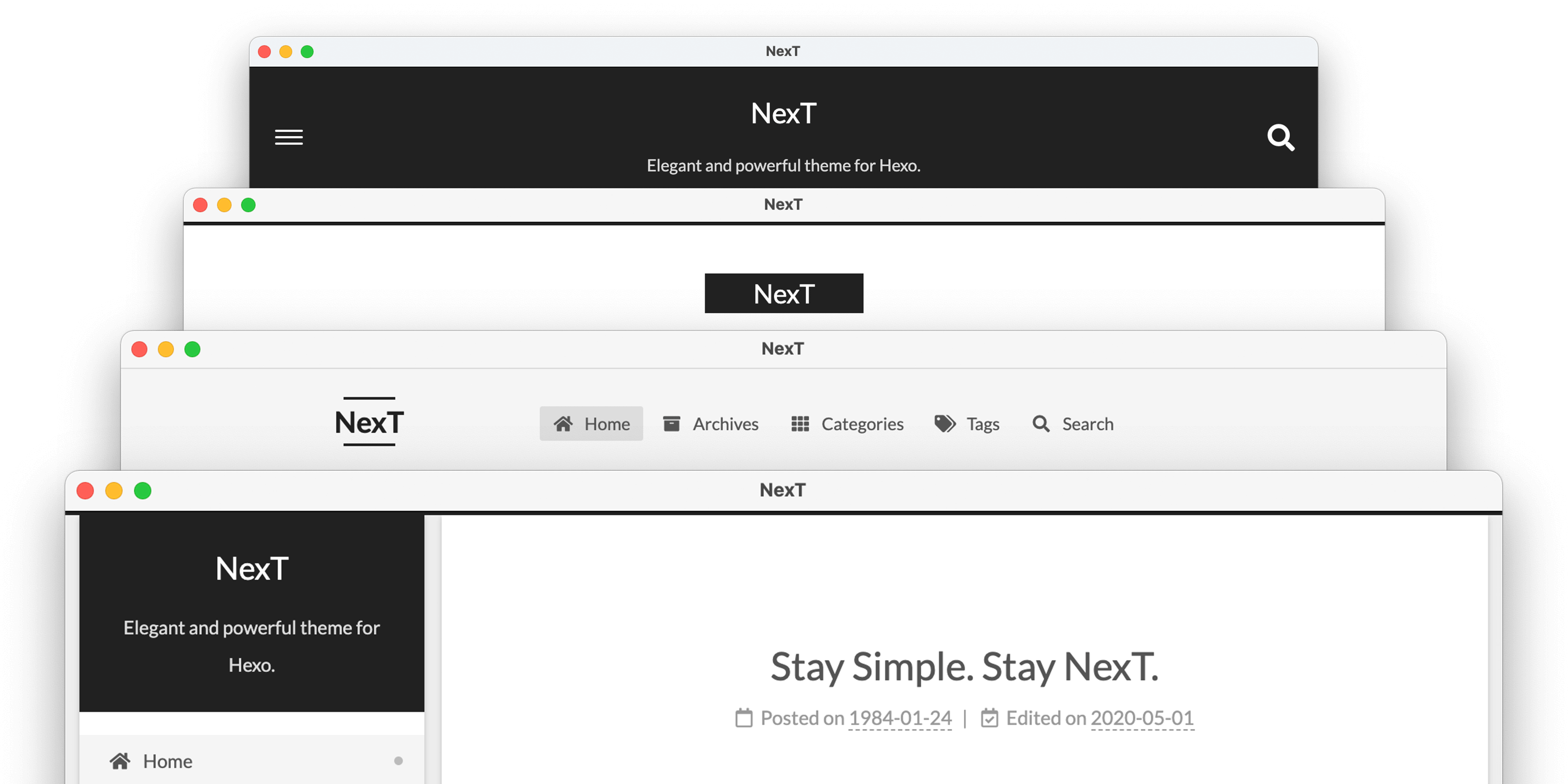
终端控制台cd到博客主题(/themes)目录下,然后输入git clone https://github.com/next-theme/hexo-theme-next按下回车键
即可将nexT主题最新代码克隆到本地themes目录下。
如图:(我克隆过,这里就不回车了)
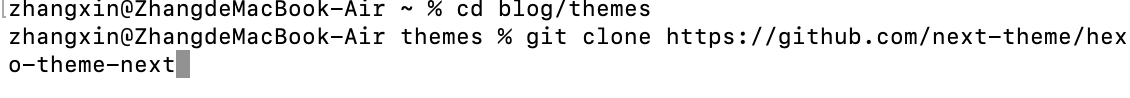
克隆成功后,将博客目录下的_config.yml配置文件的主题改为hexo-theme-next
成功安装后将 hexo 配置文件中的主题改为 next 就成功了。
# Extensions |
一键4连,刷新配置:
hexo clean && hexo g && hexo d && hexo s |