Hexo-nexT博客搭建-Hexo优化-加速部署(设置命令别名)
推荐先阅读:【2022教程全】Hexo博客 + nexT主题
保姆级教程。
echo $0 查看shell
zhangxin@MacBook-Air ~ % echo $0 |
如果你的 shell 是zsh,则配置文件为.zshrc,如果是-bash 则为.bashrc
cd ~ |
vim命令会编辑.zshrc内容,
此时按键盘的 i 键 才能编辑,
然后复制以下内容进去:
alias hs='hexo clean && hexo g && hexo s' |
然后 按键盘的 esc 退出编辑
输入的 :wq 回车,退出并保存
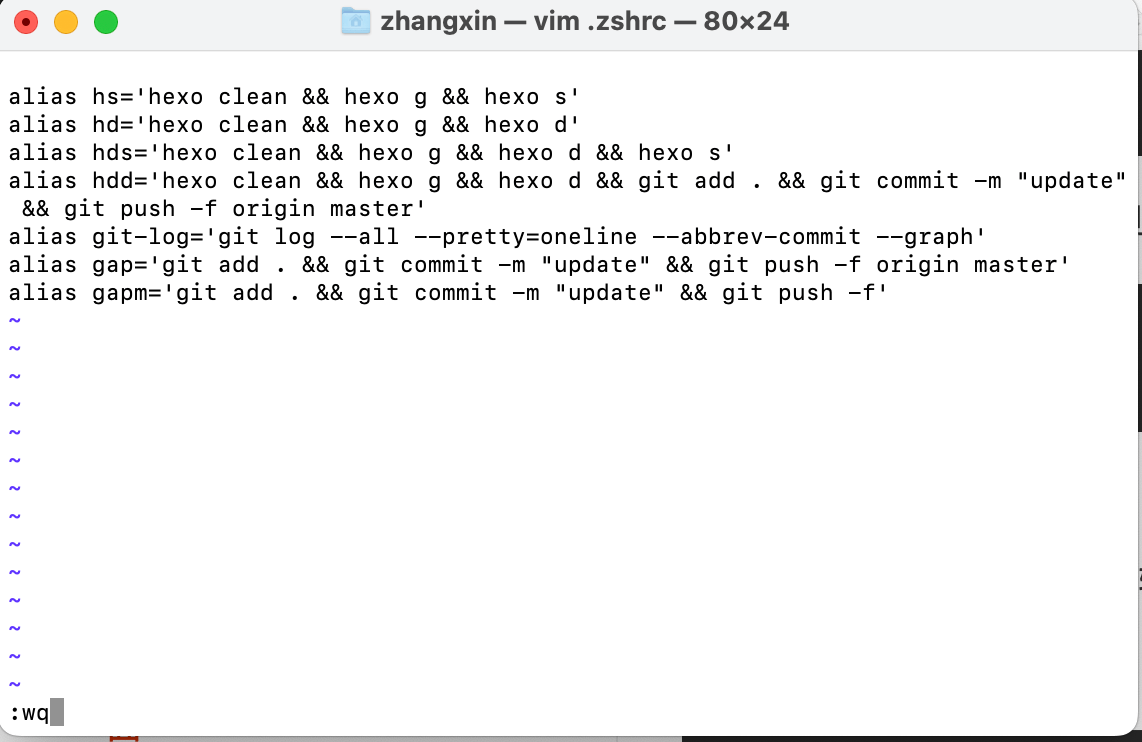
执行source ~/.zshrc生效
接下来你就可以输入hds 完成部署和本地启动