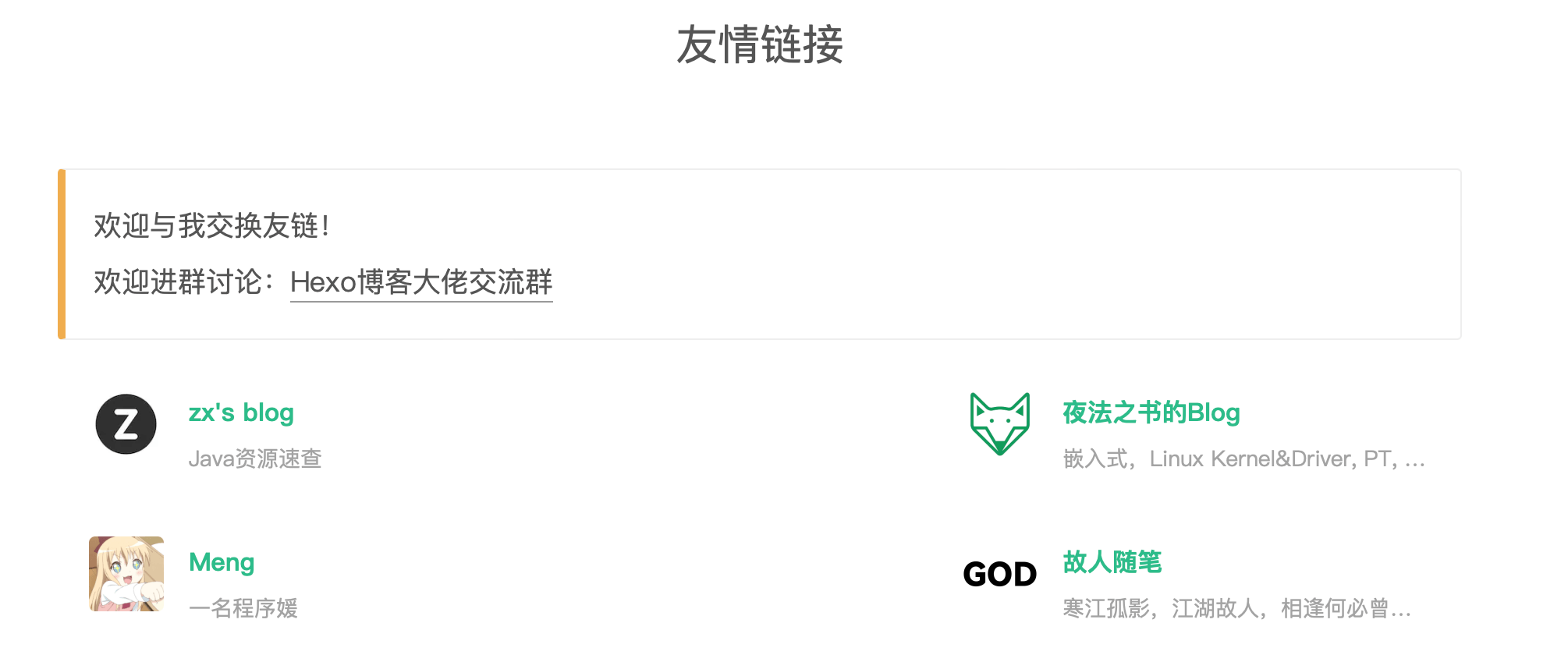推荐先阅读:【2022教程全】Hexo博客 + nexT主题
NexT 版本:8.10.1。
效果:
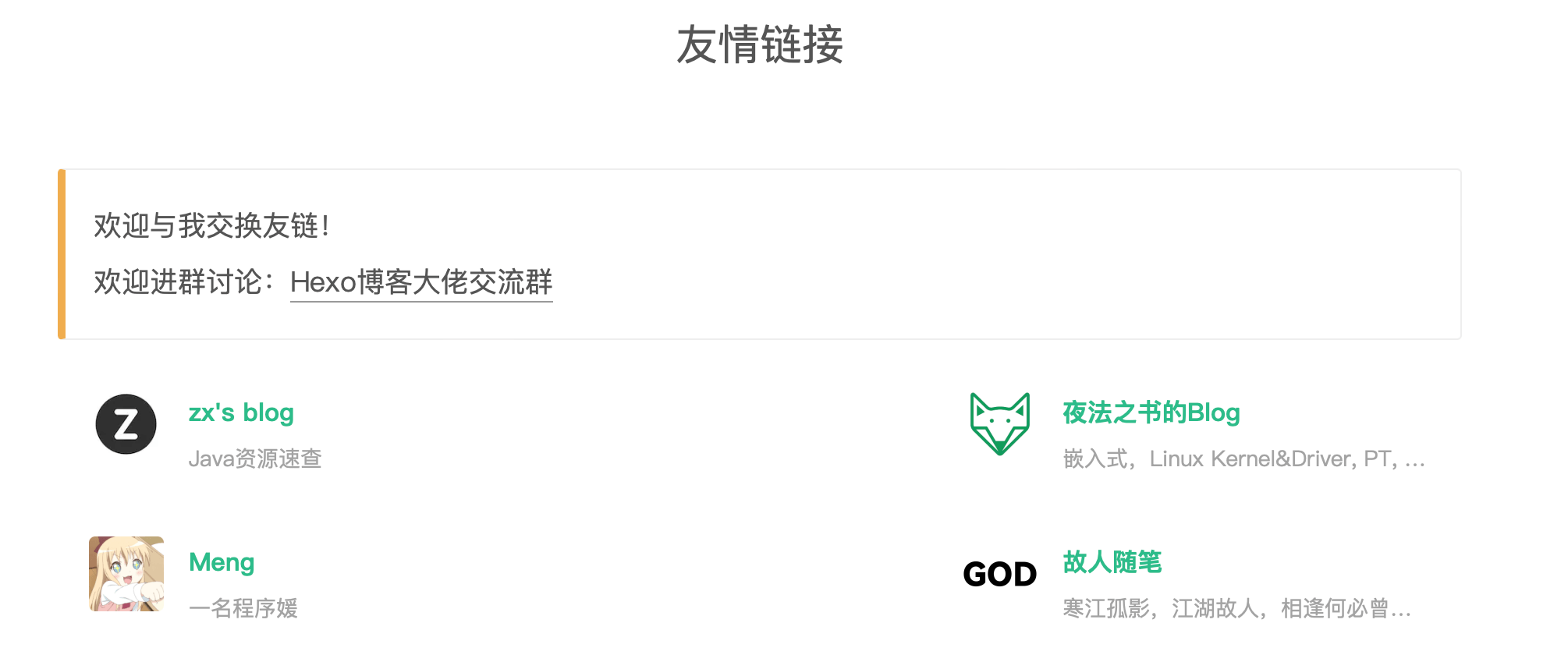
主题下配置文件../blog/themes/hexo-theme-next/_config.yml 取消此行注释:
custom_file_path:
style: source/_data/styles.styl
|
然后在source 文件夹下新建_data 目录,并创建文件 styles.styl,在里面写入以下内容:
#links {
margin-top: 5rem;
}
.links-content {
margin-top:1rem;
}
.link-navigation::after {
content: " ";
display: block;
clear: both;
}
.card {
width: 300px;
font-size: 1rem;
padding: 10px 20px;
border-radius: 4px;
transition-duration: 0.15s;
margin-bottom: 1rem;
display:flex;
}
.card:nth-child(odd) {
float: left;
}
.card:nth-child(even) {
float: right;
}
.card:hover {
transform: scale(1.1);
box-shadow: 0 2px 6px 0 rgba(0, 0, 0, 0.12), 0 0 6px 0 rgba(0, 0, 0, 0.04);
}
.card a {
border:none;
}
.card .ava {
width: 3rem!important;
height: 3rem!important;
margin:0!important;
margin-right: 1em!important;
border-radius:4px;
}
.card .card-header {
font-style: italic;
overflow: hidden;
width: 236px;
}
.card .card-header a {
font-style: normal;
color: #2bbc8a;
font-weight: bold;
text-decoration: none;
}
.card .card-header a:hover {
color: #d480aa;
text-decoration: none;
}
.card .card-header .info {
font-style:normal;
color:#a3a3a3;
font-size:14px;
min-width: 0;
text-overflow: ellipsis;
overflow: hidden;
white-space: nowrap;
}
|
主题下配置文件../blog/themes/hexo-theme-next/_config.yml 修改主页面板:
友链: /links || fas fa-link
|
命令行输入 hexo new page links 创建links页面,
得到source/links/index.md,填入以下内容
---
title: 友情链接
type: links
---
<div class="links-content">
<div class="no-icon note warning">
<div class="link-info">欢迎与我交换友链!</div>
<p>欢迎进群讨论:<a target="_blank" href="https://qm.qq.com/cgi-bin/qm/qr?k=sGovlZbEY8P8oAgLw-7TGNW14pnzTcsl&jump_from=webapi">Hexo博客大佬交流群</a></p>
</div>
<div class="link-navigation">
{% for link in site.data.links %}
<div class="card"><img class="ava nomediumzoom" src="{{ link.avatar }}"/>
<div class="card-header">
<div><a href="{{ link.site }}" target="_blank"> {{ link.name }}</a> </div>
<div class="info">{{ link.info }}</div>
</div>
</div>
{% endfor %}
</div>
------
{% note success %}
**友链申请条件:**
- 网站内容符合中国大陆法律
- 已开启HTTPS,且至少有3篇博客,最新一篇为三个月之内发表
- 网站内容以原创为主,技术性博客优先,娱乐性博客除非特别感兴趣,否则不会考虑
**友链格式:**
```yaml
- name: 知行博客
site: https://zxblog.eu.org
info: Java资源速查
avatar: https://zxblog.eu.org/avatar.webp
```
{% endnote %}
|
在 source/_data/ 目录下新建 link.yml 文件,写入以下内容:
- name: 知行博客
site: https:
info: Java资源速查
avatar: https:
|
然后 hexo cl && hexo g && hexo s 就可以看到效果啦!
也欢迎大家与我交换友链呀!https://zxblog.eu.org/links